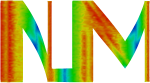 |
NLMech
0.1.0
|
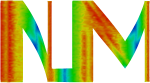 |
NLMech
0.1.0
|
This tutorial guides you how to install NLMech from scratch. In addition, we provide some Docker files to build the code on Fedora, since we use the same OS on Circle-CI. In addition, we provide some bash script to install the code in one step.
In this installation guide, we will use a set of scripts to build the code on HPC clusters.
To compile NLMech and its dependencies the following tools are needed:
We recommend to install these libraries using the package manager. Bewlow you can find some examples to install them using apt and dnf
First, we clone the HPCBuildInfrastructure
The uses version of each library is defined in the config.sh, if you need to change them.
To build all dependencies, the script build-all.sh is used and the last argument is always the dependency to be build.
The first command Release specifies the CMAKE_BUILD_TYPE of the build. Note that you should use the same build type for all of the dependencies. The second command specifies if you use the gcc from the system in /usr/bin by using without-gcc. If you do not have access to gcc > 4.9 on your system, we provide the option with-gcc to use your own build of gcc. Note you have to run ./build-all.sh Release with-gcc gcc first to build your gcc.
All these instructions are available in a single bash script and a Dockerfile.